Air brushing, photo touch-up technique
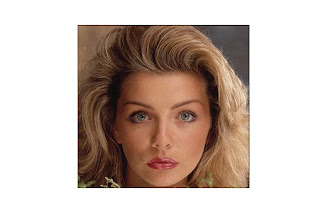
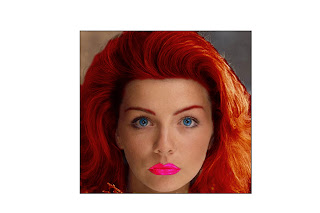
Get image on page then duplicate layer. Then on this layer clone out spots and anything unwanted. To make skin look good and clear go to filter, blur, Gaussian blur then make the image 2 pixels. Get eraser tool and erase eyes, lips piecing and anything that is needed to make the image remain real, then make opacity 60%.
To change the eye colour I make mew layer. I go to the brush tool and choose colour, size of brush, make the layer soft light or overlay or anything that I believe is suitable for the image. Then on that layer I will erase any of the eye colour going over eye lids, change opacity of eye to make the image look realistic.
To change the hair colour I will make new layer, choose colour, paint over hair and make layer soft light.
BEFORE AFTER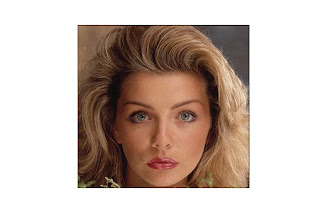
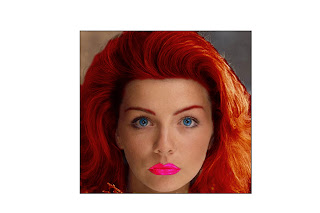

No comments:
Post a Comment